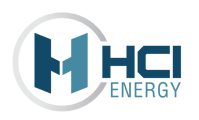Details of the DC Distribution Module
| The DC Distribution Panel is where the customer will mount and connect their DC equipment to HCI Energy ZPM TM. Any and all connecting and disconnecting will require a technician from HCI Energy. |
|
| DC Distribution systems are ideal for installations where over-current protection or separation of load circuits is required on the output of a rectifier or converter. Panels accepts up to 19 bullet nose type circuit breakers (1 to 250A) and a total current output up to 400A. The panel is UL Listed for use in DC power distribution centers for communications equipment. Each position has a localized return landing. An isolated Form-C alarm output is available on each panel as well as a resistive battery alarm output. Excellent versatility add additional equipment for powering and monitoring. |  |
 |
 |
 |
 |
| SAFETY PRECAUTIONS | |
| Performing the following procedures may expose you to hazards. These procedures should be performed by qualified technicians familiar with the hazards associated with this type of equipment. These hazards may include shock, energy, and/or burns. To avoid these hazards: a. The tasks should be performed in the order indicated. b. Remove watches, rings, and other metal objects. c. Prior to contacting any uninsulated surface or termination, use a voltmeter to verify that no voltage or the expected voltage is present. Check for voltage with both AC and DC voltmeters prior to making contact. d. Wear eye protection. e. Use certified and well maintained insulated tools. Use double insulated tools appropriately rated for the work to be performed. Personal Protective Equipment (PPE) • Appropriate PPE and tools required when working on this equipment. An appropriate flash protection boundary analysis should be done to determine the “hazard/risk” category, and to select proper PPE. • Do not work on LIVE parts. If required to work or operate live parts, obtain appropriate Energized Work Permits as required by the local authority, per NFPA 70E “Standard for Electrical Safety in the Workplace”. Handling Equipment Containing Static Sensitive Components • Installation or removal of equipment containing static sensitive components requires careful handling. Before handling any equipment containing static sensitive components. Static Warning This equipment contains static sensitive components. The warnings listed below must be observed to prevent damage to these components. Disregarding any of these warnings may result in personal injury or damage to the equipment. a. Strictly adhere to the procedures provided in this document. b. Before touching any equipment containing static sensitive components, discharge all static electricity from yourself by wearing a wrist strap grounded through a one megohm resistor. Some wrist straps have a built-in one megohm resistor; no external resistor is necessary. Read and follow wrist strap manufacturer’s instructions outlining use of a specific wrist strap. c. Do not touch traces or components on equipment containing static sensitive components. Handle equipment containing static sensitive components only by the edges that do not have connector pads. d. After removing equipment containing static sensitive components, place the equipment only on static dissipative surfaces such as conductive foam or ESD bag. Do not use ordinary Styrofoam or ordinary plastic. e. Store and ship equipment containing static sensitive components only in static shielding containers. f. If necessary to repair equipment containing static sensitive components, wear an appropriately grounded wrist strap, work on a conductive surface, use a grounded soldering iron, and use grounded test equipment. |
|
| COMPONENT REFERENCE | |
| Bullet Nose Type Breakers Circuit breaker with values of 1A through 100A plug into a single mounting position; values of 125A, 175A and 200A occupy two (2) positions; and value of 250A occupies 3 position. Restrictions: In a +104°F (40°C) ambient, 100 A circuit breakers can be used without a space provided the continuous current in each device does not exceed 64 A. Overcurrent protective devices greater than 100 A shall have an empty mounting position between it and any other overcurrent protective device. At or above +149°F (65°C), the maximum size overcurrent device used shall be 70 A. Devices rated at 70 A or less shall have an empty mounting position between it and any other overcurrent protective device. |
|
 |
|
| Lugs and Wire Sizes The Distribution Cabinet is designed for connection of lug-terminated input conductors to busbars located on the top of the unit (horizontal lugs). Busbars provide 3/8-16 threaded studs on 5/8” centers for installation of customer-furnished two-hole lugs. |
 |
| Top/Rear Cover Installation (if applicable) 1. Cutouts are provided in the two top covers for passage of wiring from each distribution position. Use wire cutters to remove as required. Remove only the cutouts required for your installation. 2. Place the top/rear cover in position while guiding cables into the openings where cutouts were removed. Position the cover so that the mounting screw heads pass through the slots in the cover. Slide the cover towards the rear. Tighten the four screws. 3. Place the top/front cover in position while guiding cables into the openings where cutouts were removed. Position the cover so that the mounting screw heads pass through the slots in the cover. Slide the cover towards the rear. Tighten the two screws. |
|
| INSTALLING END-USER EQUIPMENT Bullet Nose Type Breakers NOTE: this procedure may have already been performed at the manufacturing site. Install distribution devices in the cabinet in the order described in this procedure using appropriate sized bullet-style breakers, lugs and wire (see Recommended Sizing tables on the prior page for reference). 1.At the front of the Distribution Cabinet, install the circuit breakers from right to left, starting with the highest capacity and working to the lowest capacity. 2.Record device current ratings on the label provided on the Distribution Cabinet front door. 3.The front door of the Distribution Cabinet will be closed after all wiring connections have been completed. |
|
| Connecting Equipment If not already done, remove the top/rear covers. Refer to the illustration when making distribution Load and Load Return Connections. Lug mounting location and identification as well as recommended torque are shown. Maximum size of wire to be connected to a single position is 2 AWG. 1. -48V: connect the negative (-) input conductor(s) to the input busbar labeled -48V, or the busbar facing towards the front. • Load conductors can exit the Distribution Cabinet toward the top or the rear. Connect lug-terminated Load conductors to the distribution fuseholder/circuit breaker mounting positions. Two-hole lugs with 1/4" bolt clearance holes on 5/8" centers are required. 2. Return: connect the positive (+) input conductor(s) to the input busbar labeled RTN, or the busbar facing upwards. • Load return conductors must exit the Distribution Cabinet toward the rear. Connect lug-terminated Load Return conductors to the distribution ground busbar. Two-hole lugs with 1/4" bolt clearance holes on 5/8" centers are required. 3. Re-attach the top/rear covers (if necessary) after connection is complete. |
|